This post brought to you by Skyler Young of Connect 211. Welcome, Skyler!
This is the story of how a 211 call center teamed up with a local software team to create a modern search engine for community resources, and how they are making it available to other 211s and partners all over the world.
 Washington 211 is the lead organization for a network of seven regional nonprofit contact centers operating 2-1-1 call centers across Washington State. As a network, Washington 211 has two major objectives they are trying to achieve at once.
Washington 211 is the lead organization for a network of seven regional nonprofit contact centers operating 2-1-1 call centers across Washington State. As a network, Washington 211 has two major objectives they are trying to achieve at once.
First, WA211 is upgrading their own digital presence through a new statewide website that will make it easier for Washington residents to find services and support of all kinds.
Second, they want to help partner organizations throughout the state share help using the same resource directory information that 2-1-1 curates and makes available on its website.
In 2019, WA211’s Director, Tim Sullivan, started an initiative to tackle these objectives in a coordinated solution that could also be used in the broader 2-1-1 ecosystem across the country.
Tim asked Site Savvy, a local web development agency, to help implement a new strategy for delivering 2-1-1’s resource information on the web. That project came to be known as Connect 211. The goal was to build a modern, user-friendly, and mobile-ready search portal, and make it easy for partners and peers across the community to deploy their own versions of the same software, supplied with WA211 resource data, and customized for their own brand and audience.
Who is Connect 211?
Connect 211 is a software development team that helps purpose-driven organizations realize their vision on the web. We are committed to the use of standards and open source software.
Building upon the foundation laid by Open Referral
When there are good standards in place, it makes our work easier – and it makes it more likely that our work will maintain long term value. So we were excited to find Open Referral’s Human Services Data Specification was already developed. Because it was the only standard around for community resources it was that much easier to choose this standard.
Using HSDS as our core resource data schema sped up development time, taking a huge load off of our backs. Rather than figuring out how the data should be structured to move from Washington 211’s system to our new site, we started using a reliable data model informed by many different resource directory maintainers over years of research and testing.
There was still the work of mapping 2-1-1’s internal schema to HSDS, but that was worth doing anyway. Now that it’s done, Washington 211 can easily share data with a growing number of third parties who also support the standard. Further, it enables us to develop tools that we expect will work with any compliant vendor’s stack, such that if Washington 211 changes vendors, or we find interest from another 2-1-1 with a different vendor, our tools can still be useful.
An overview of the search engine.
Common needs.
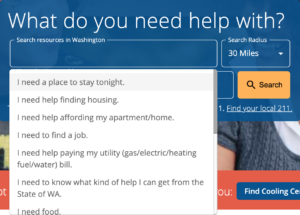
Your first interaction with the main search field opens a list of suggestions for common needs in plain english. Each one is backed with a taxonomically accurate list of results.
Taxonomy suggestions and keyword search.
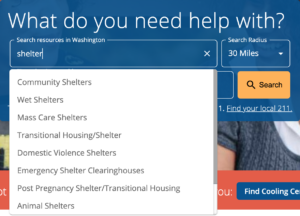
As you start typing, the suggestions switch to showing taxonomies that match your keywords. Again, selecting any of the drop down options will submit a taxonomically accurate search. Alternatively, you can simply submit the search to return all records that contain your keywords.
Search radius and location filters.

Localized results are usually the most useful, so search radius and location fields are provided to filter down results. The crosshairs icon for GPS will autofill your location precisely if you are using a location aware device like a smartphone or tablet. You can use a Search Radius of “Any” to search state-wide.
Results.
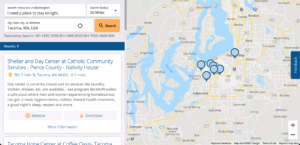
Results include the ability to continue searching without going back. Individual records include the distance to that location, contact info and direction, and a short description.
Resource details.
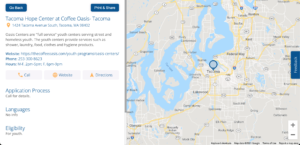
Drilling into individual details includes contact info, a full description, and additional information such as Application Process, Languages, Eligibility, and the parent Agency.
Sharing.
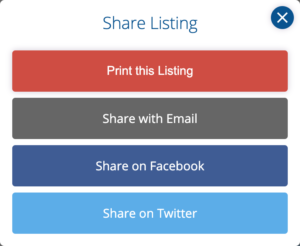
Each resource includes the ability to Print or Share the resource. This is particularly helpful for social and case workers, or users looking to share resources for SDoH purposes.
Category lists.
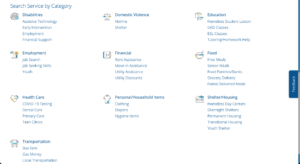
Going back to the main search page, users can scroll down to view the high-level categories of resources available to them.
Real use cases.
Our search engine has been deployed for two organizations so far. Each highlights different and complementary use cases.
Washington 2-1-1 (search.wa211.org)
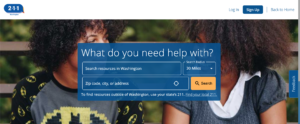
As a main resource data provider, Washington 2-1-1 has opened up their entire database of resources across the State of Washington to be searched online. We are helping them meet their objective of creating more ways to help others find the resources they need, and also support regional partners (such as ACH’s) in providing resources as well.
Teen Link (search.teenlink.org)

Teen Link is a local project providing resources to at-risk youth, teens, and adolescents. They publish an annual booklet of resources, and wanted a mobile friendly web search tool to compliment the booklet. Because it’s using WA211’s resource data under the hood, we were able to create a white label search engine very quickly.
Replicating success through a white-labeled, open source service.
We think there’s a lot of interest out there for presenting other 2-1-1’s data through customized search engines that tailor the experience to meet specific kinds of users’ needs – like we’ve done with Teen Link. So we have developed our system not only to serve as a modern, user-friendly front-end for Washington 211 and their partners, but also to scale this partnership model through a white-labeling website module. With this approach, Connect 211 can help any 2-1-1 provider easily spin up audience-specific websites that meet the needs of themselves and their partners. Teenlink is an example of this in action, and we have more in the works right now.
A unique win for 2-1-1s (and other data providers).
Because 2-1-1 owns the source data, we share a portion of revenue from local partners back to the 2-1-1 that originally provided their resources.
The Connect 211 Search Engine works with your existing ecosystem and doesn’t replace your I&R. It will integrate with whatever solutions you are already using, making your resources available and shareable in new ways.
And Connect 211 can work with more than just 2-1-1s. This software can help any organization that wishes to standardize their resource directory database and provide customizable search interfaces for their partners. We’ll provide the data translation services and make it happen for you.
What comes next?
Our team of developers is always working to add new and useful features based on feedback from our clients. Features are added to the core code base and made available to all clients. Most of them are also added to the open source codebase so that everyone can benefit from our work.
Currently we are working on:
- Deep analytics that show which resources are being searched for and access in geographic areas, from States to ZIP codes.
- Adding advanced search capabilities so that experienced users (such as care workers) can refine their searches even further for extremely precise results.
How to get involved.
If you are interested in learning more about how Connect 211 can take your resources online, please visit Connect 211 online (https://connect211.com) and follow the prompts to get in touch. Likewise, developers who are interested in using or participating in the open source codebase when it’s released can visit our account on Github (https://github.com/orgs/211-Connect).
We’d like to thank our partners at Open Referral, Washington 211, and the Greater Columbia ACH for their sustained support and direction. We believe that, together, we can make a big difference in community data sharing, and we are looking forward to meeting you and adding your organization to that vision.
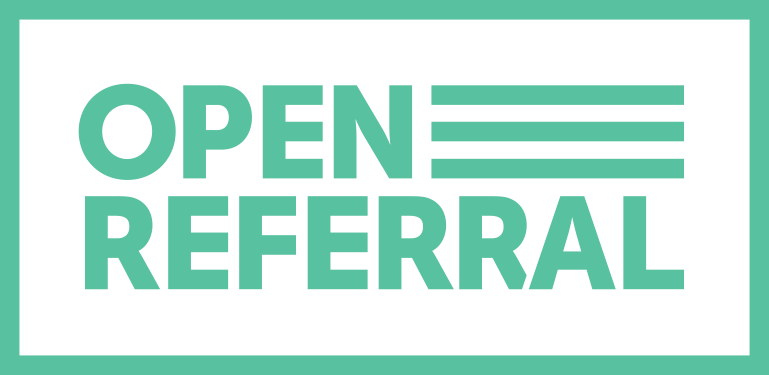

Leave a Reply