 Abhijeet Chavan is the Chief Technology Officer of Urban Insight, a digital solutions agency that produces platforms like DLAW, a Drupal-based platform for building public information websites. In this post, he describes the recent adoption of Open Referral for DLAW’s legal services resource websites, which are in use in over a dozen states across the country. Welcome, Abhijeet! –ed
Abhijeet Chavan is the Chief Technology Officer of Urban Insight, a digital solutions agency that produces platforms like DLAW, a Drupal-based platform for building public information websites. In this post, he describes the recent adoption of Open Referral for DLAW’s legal services resource websites, which are in use in over a dozen states across the country. Welcome, Abhijeet! –ed
Many organizations provide health, legal, and other social services to people in need. If organizations can publish information about the services they provide in a common format, this data can be aggregated and searchable so that people needing assistance can find right organization for their needs. The Open Referral initiative has developed a data interchange format called the Human Service Data Specification (HSDS) for publishing machine-readable data about service providers, their locations, and the services they provide.
For organizations that use the Drupal content management system for maintaining their websites, we have developed openreferral-drupal (ORD), an open source Drupal module to make it possible to publish resource directory data in HSDS format. The ORD module was developed as part of the Drupal for Legal Aid Websites (DLAW) project.
To maintain resource data in the structure that is needed to publish in the HSDS format, Devin Balkind of Sarapis developed a sample database using Airtable, an easy-to-use web database. Anyone can make a copy of the sample dataset and use it to maintain their own HSDS resource data in Airtable.
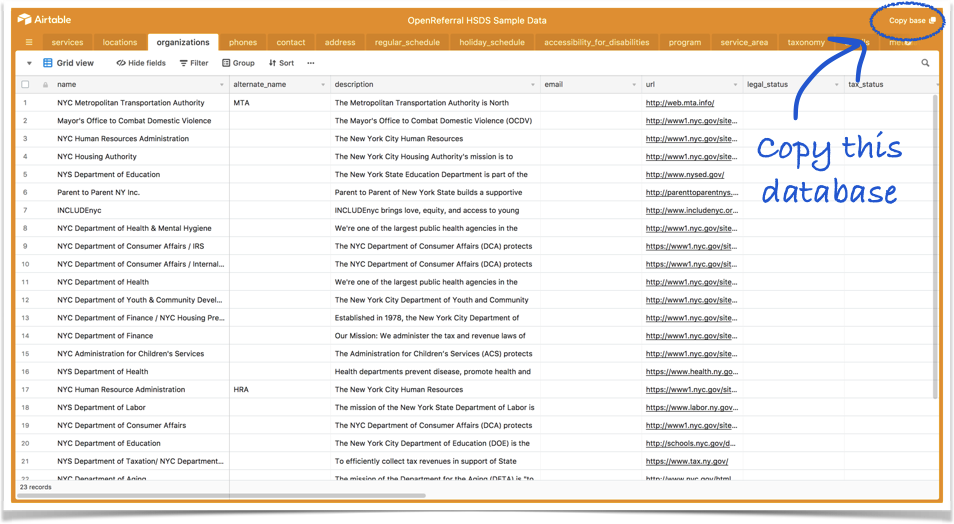
The ORD module extracts data from the HSDS Airtable database and publishes it in HSDS format on a Drupal website.
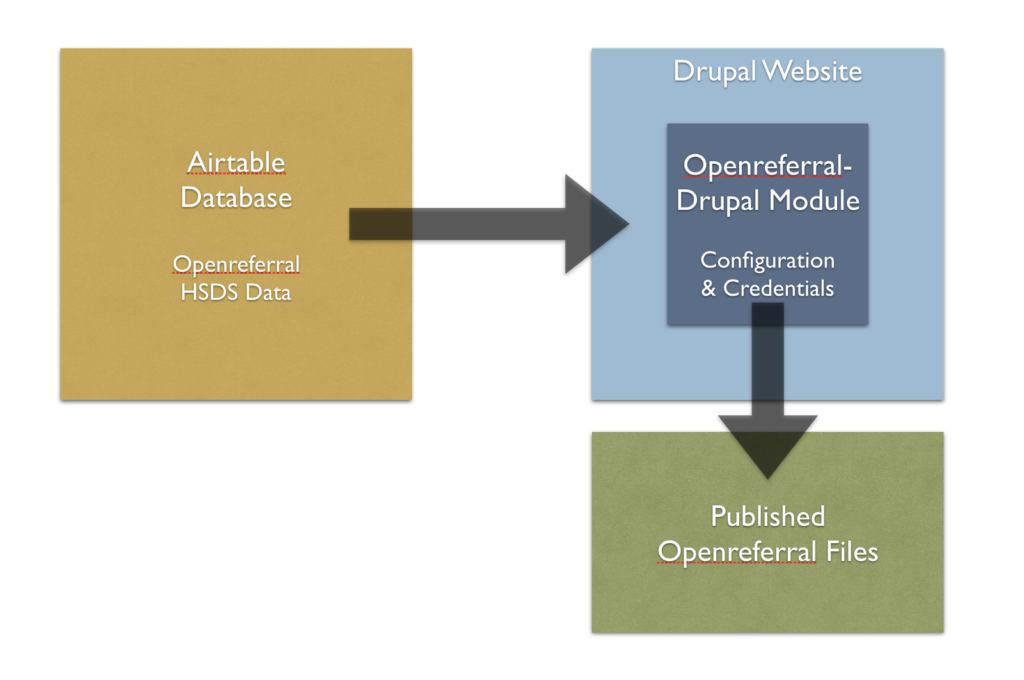
To use the ORD module:
- Make a copy of the sample database in Airtable. Make a note of your Airtable <em”>API key and the API Base URL for the database.
- Populate the Airtable database with your own data.
- Install the ORD module on your Drupal website.
- In the ORD module configuration panel set Airtable API key and the API Base URL for the database. Then click Save.
The ORD module will extract data from the AirTable database and generate files as specified in the Open Referral HSDS (v 1.1) format at the following URLs:
(your website domain)/openreferral/datapackage.json (your website domain)/openreferral/organizations.csv (your website domain)/openreferral/phones.csv (your website domain)/openreferral/postal_addresses.csv
The first time one of the above URL is requested, ORD will extract data from the Airtable database, cache the data on the Drupal website, and generate the Openreferral files. Depending on the amount of data in the database, this first step may take a minute or longer. Subsequent requests to the above URLs will be faster.
The ORD module does not automatically update the cache. When you update the Airtable database, click the Purge Cache button on the ORD module configuration panel.
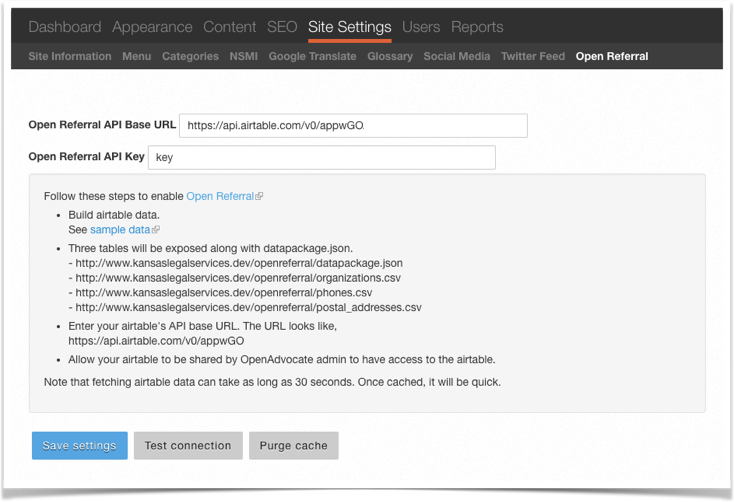
This first version of the ORD module implements only a few features of the HSDS data. I hope others will extend this module and use this approach for other web platforms.
Open Referral for WordPress
We also developed Open Referral WordPress Plugin as a port of ORD for WordPress. I encourage WordPress developers to experiment with and extend this plugin.
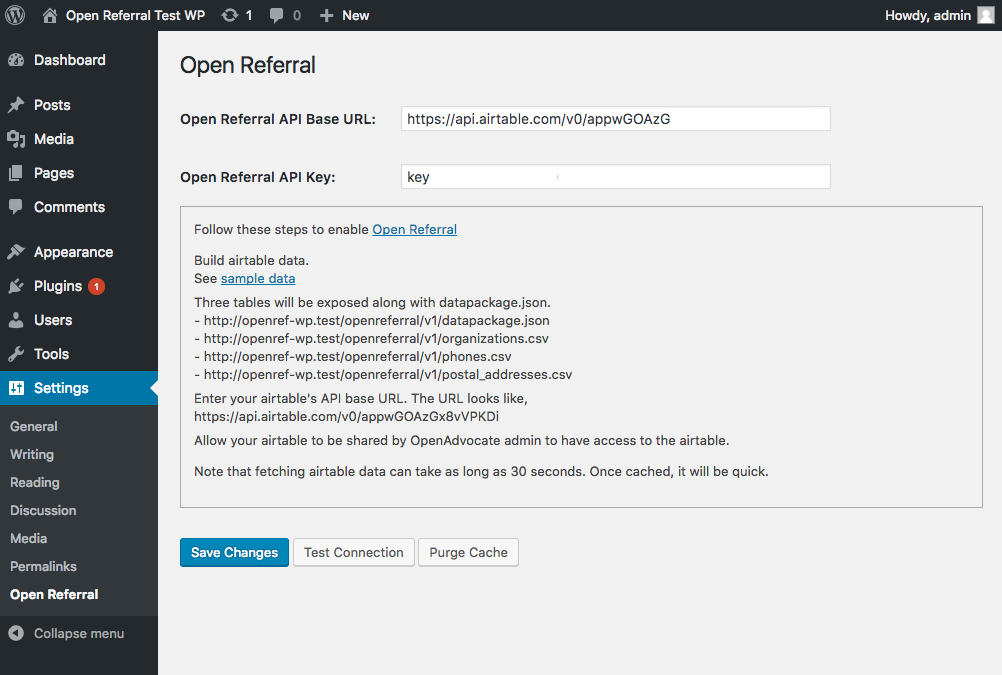
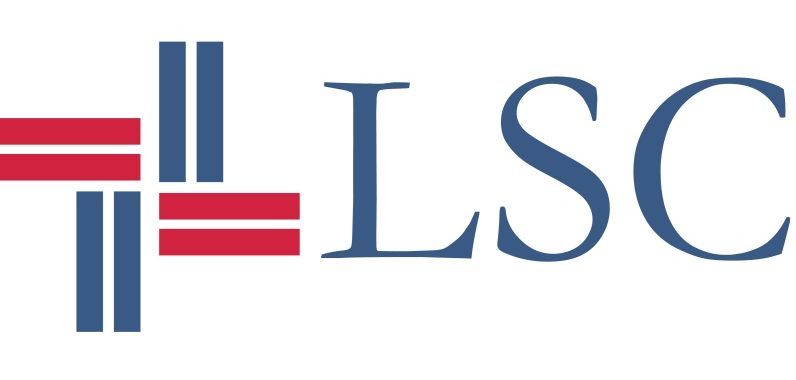 Open Referral Drupal module and WordPress plugin were developed by Abhijeet Chavan and Ki Kim of Urban Insight. Thanks to Devin Balkind of Sarapis for building the Airtable implementation of HSDS v1.1. and to Greg Bloom of Open Referral for his support. And thanks to the Legal Services Corporation for supporting innovation in legal technology.
Open Referral Drupal module and WordPress plugin were developed by Abhijeet Chavan and Ki Kim of Urban Insight. Thanks to Devin Balkind of Sarapis for building the Airtable implementation of HSDS v1.1. and to Greg Bloom of Open Referral for his support. And thanks to the Legal Services Corporation for supporting innovation in legal technology.
Resources
- Download/fork openreferral-drupal from Github: https://github.com/openadvocate/openreferral-drupal
- Download/fork openreferral-wordpress from Github: https://github.com/openadvocate/openreferral-wordpress
- Sample OpenReferral HSDS Database on Airtable: https://airtable.com/shrNmEgngrnjzvyvk/tblL8m3xDnu8V2Wnl/viwMY1OAbsYDY86JD
- Human Service Data Specification (HSDS): http://docs.openreferral.org/en/latest
- Download DLAW from Github: https://github.com/openadvocate/dlaw6
- The DLAW project https://openadvocate.org/dlaw/
Follow me on Twitter @legalaidtech
This blog post is by Abhijeet Chavan. Licensed CC 4.0 BY-SA
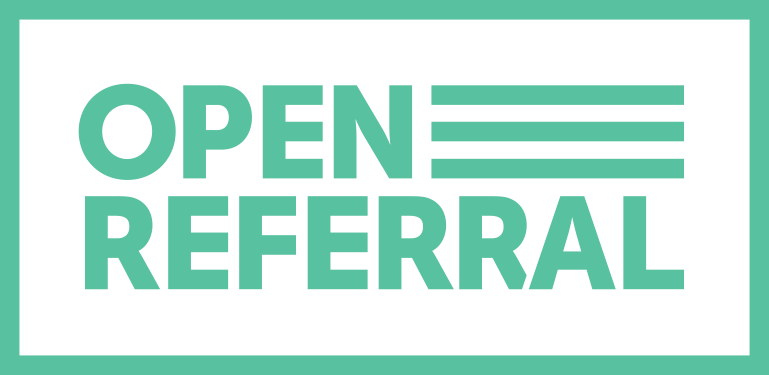
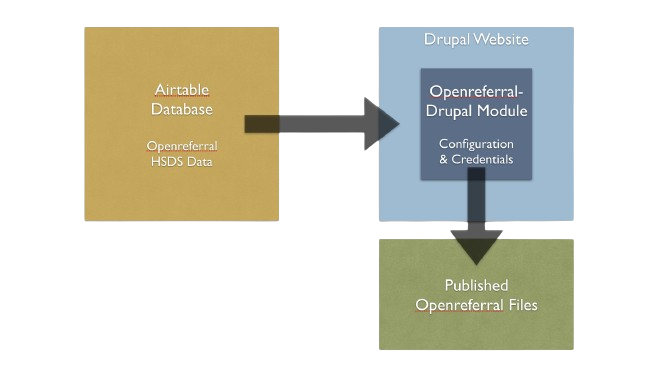
Leave a Reply